Ergonomics is the practice of arranging things people use so that interactions are safe and efficient. For office safety, this means preparing the workspace an employee uses on a daily basis in such a way that increases both comfort and productivity.

If ergonomics is not factored into the design of the workspace, an office worker can develop musculoskeletal disorders (MSDs) over time when there is tension on muscles and joints, tendons become inflamed, nerves are pinched and blood flow is restricted as stressed body movements are repeated daily. Good ergonomic work practices can prevent MSDs.
Musculoskeletal Disorders (MSDs)
MSDs are sometimes referred to by other names including:
- Overexertion injuries
- Cumulative traumas
- Repetitive motion injuries
- Repetitive strain injuries
OSHA General Duty Clause 5(a)(1) Each employer shall furnish to each of his employees employment and a place of employment which are free from recognized hazards that are causing or are likely to cause death or serious physical harm to his employees.
Common Office Ergonomic Risk Factors
Some major office ergonomic risk factors to consider:
- Sitting position and posture
- Time spent in one position
- Repetitive motions
- Room temperature, lighting and ventilation
- Lifting, twisting and carrying
- Workspace displays, equipment and arrangement

Sometimes a worker may not realize their workspace is not ergonomic in a particular way until their body lets them know with early warning signs. It’s important to be able to recognize these common ergonomic symptoms as soon as possible so there is opportunity to prevent future injury.
Early Warning Signs of Poor Ergonomics
Common ergonomic symptoms for office workers include:
- Tingling, pain or numbness in hands, wrist, arms or fingers
- Shoulder, neck or back pain
- Joint swelling or stiffness
- Reduced hand grip strength
- Reduced range of motion
- Muscle weakness, soreness, spasms, cramping, or pain
- Dry, itchy or sore eyes, or blurred or double vision
- Headaches or migraines
MSDs may initially present as mild symptoms and become more severe over time. At first you may feel minor symptoms after work, particularly in one area of the body. If ergonomic adjustments are not made then the symptoms may continue throughout the work day as they get progressively worse.
Potential Injuries from Poor Ergonomics
Without treatment, office workers can be at risk for:
- Bursitis – painful swelling near joints
- Carpal tunnel syndrome – injuries to nerves in the wrist
- Chronic pain – particularly in the neck, back or shoulders
- Ganglion cysts – painful if touching a nerve
- Osteoarthritis – swollen or painful joints
- Tendinitis – tendon inflammation

Proper Sitting and Desk Posture
While sitting and working at a desk, an office worker should remain in a neutral position that reduces stress and strain on the body.
Use a chair that provides good lumbar support and sit against the back of the chair, upright, while maintaining good posture. Shoulders should remain relaxed without being tense or raised, while elbows are close to the body. Hands, wrists, and forearms are straight, in-line and roughly parallel to the floor.
Head remains level, balanced and forward-facing while working. Avoid leaning in towards the computer monitor so your neck remains neutral. Keep the top of the computer monitor at or just below eye level. This allows the eyes to gravitate naturally toward the center of the screen. The viewing distance to the monitor should be 18 – 30 inches to minimize eye strain.
Thighs and hips are supported and generally parallel to the floor with knees at about the same height and feet slightly forward and flat on the floor. If needed, adjust the height of the chair or use a foot rest.
Ensure there is adequate room for the keyboard and mouse. Keep frequently used office supplies within close reach to avoid awkward overreaching or twisting.

Reducing Prolonged Static Postures
An important aspect of preventing ergonomic-related risk factors is to avoid remaining in the same work position for prolonged periods of time. Vary work tasks and change position, when possible, and take short breaks throughout the day to rest muscles and increase blood circulation.
Periodically take time to stretch hands, arms, and fingers, stand up to stretch, and take short walks. Make small adjustments to the chair or backrest, as needed. If sitting most of the day, try to perform some of your daily work tasks while standing.
While using a standing desk, working at a counter, or doing other work activities that require standing, shift weight often and consider using a stool or shelf to prop up a foot to relieve back pressure.
Computer or desk work that can lead to discomfort is most often caused by:
- Repetitive movements. Do you type for long periods without rest?
- Awkward posture. Is your neck, or your wrist, bent at a sharp angle?
- Static posture. Do you sit for long periods without getting up or stretching?

Workspace Layout and Equipment Placement
There are many changes that can be made to a work space and to posture that can alleviate or prevent discomfort and future symptoms caused by poor ergonomics.
Use a document holder placed next to the computer screen to minimize neck and eye strain. Consider using a specially-designed ergonomic keyboard or mouse, if it is more comfortable. Add an adjustable keyboard platform under the desk that can accommodate both the mouse and keyboard. Select a computer mouse that is the correct size for your hand.
Work Habits and Task Variety
Substitute more keystroke shortcuts if your job is highly mouse intensive. For example, use CTRL-S to Save, CTRL-P to Print, CTRL-C to Copy, etc.
Avoid forceful twisting and turning motions to prevent back injuries. For example, don’t twist in your office chair to open a heavy filing cabinet behind you.
Consider a workstation design, like a sit to stand desk, that allows you to change postures during the work day.
Mix in non-computer tasks throughout the workday and alternate tasks as often as possible. The variety encourages the use of different muscle groups, helps prevent fatigue, and allows for recovery time.
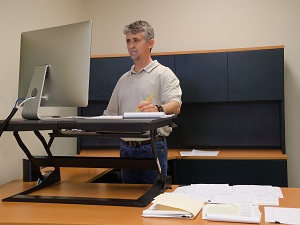
.jpg)


.jpeg)